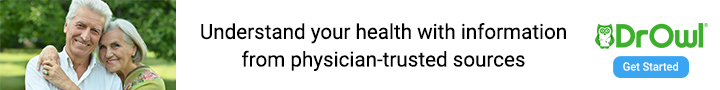This is the first Senior.com blog in an on-going series on Tech Support for Seniors!
Hi everyone! I’m Corbin from Techboomers, a free educational website that teaches older adults and others with limited computer skills how to use popular and trusted websites on the Internet. Today, I’m going to give you a primer on 5 well-known websites on the Internet, which is a fascinating network full of valuable tools for enriching your quality of life. For example, did you know that there’s a website that lets you book rental properties for when you go on vacation? How about a website that lets you connect and communicate with old friends, and follow news about things that you like? Or how about a website that allows you to watch as many movies and T.V. shows as you want, right on your computer, for one low monthly rate? Here’s a bit more information about just a few of them:
Netflix — www.netflix.com
Can’t find time to make it out to the movie theatre? Can’t find a classic flick that you loved growing up? Worried about missing an episode of your favourite T.V. series? Don’t sweat it! For a flat monthly fee, Netflix allows you to watch hundreds of popular movies and television shows — as many as you like! Watch how you want, when you want: Netflix works on computers, mobile devices (like smart phones), and even some video game consoles. It also “streams” programs, so you can watch them as they download instead of having to wait until they’re finished! Netflix even features a D.V.D. rental service, as well as exclusive programming that you won’t find anywhere else! Click here to learn how to use Netflix.
WebMD — www.webmd.com
WebMD is a repository of medical information and advice, curated by real physicians and accredited by the largest healthcare oversight body in America (U.R.A.C.). Think you’re coming down with something? The “Symptom Checker” function will help you narrow what your condition might be based on your symptoms and where they are on your body. Need help sorting out your pills? A drug database will give you specifications on most major pharmaceuticals. Need medical help while you’re out of town? WebMD has a directory that allows you to find a doctor, hospital, or pharmacy almost anywhere in the United States. You can even get help with deciding what health insurance plan is right for you. WebMD is great for making sure that you’re informed and prepared for your next doctor’s appointment! Click here to learn everything you need to know about WebMD.
Facebook — www.facebook.com
When someone says “social media”, Facebook is probably one of the first websites that comes to mind. This website can find and connect you with people you know based on where you live, where you went to school, where you work, and even other people who know both of you! Once you’re connected with “friends” and other things you like on Facebook, you can follow what they’re doing or how they’re feeling right now. Or, you can share what you’re up to through words, pictures, videos, links to other websites, and more! People can leave comments on your updates — or “likes” to show approval — and you can do the same for them. And that’s just the start of what Facebook can do! Join groups of likeminded people, schedule and organize real-world events, send private messages, play games, and so much more! Click here to access free Facebook tutorials.
Skype — www.skype.com
The useful thing about Skype isn’t so much its website as it is the computer program of the same name that you can download from that website. Once the Skype program is installed on your computer, though, you’ll have a simple-to-use, multi-functional communication tool at your fingertips. Find friends and colleagues who are on Skype, and then send text messages, pictures, and even computer files back and forth. Want your chat to be a little more personal? You can place a phone call over Skype, or — if you have a “webcam” or other video recorder attached to your computer — you can even have a video chat with that person in real time! And as long as you and the other person both have Skype installed on their computers, all of this is free! Check out free Skype tutorial by clicking here.
Airbnb — www.airbnb.com
If staying in a hotel or motel for a stay out of town is out of your price range or just not what you would call an ideal lodging setup, then give Airbnb a try. A short-form for “air bed and breakfast”, Airbnb brings together people who are looking to rent out their properties to guests who are looking for places to stay while away from home. Name your destination and check in/check out dates, and then choose your accommodations based on the type of lodging, the available amenities, the price, the location, whether or not you’ll be sharing it with other travellers, and more. The really cool thing about Airbnb, though, is that there’s no pressure to base your choice on recognition of a big corporate brand name. On Airbnb, your business is only as good as your reputation, so if a host wants your business again, they’ll treat you right. Of course, if you want to stay somewhere again, that means you should be on your best behaviour, too! Interested in trying out Airbnb? Click here to learn more.
As you can see, there are plenty of websites out there on the Internet that can do wondrous things for you. And we here at Techboomers.com have lessons on how to use all five of these websites, along with many more!
5 Websites Show Internet Power
0
previous post