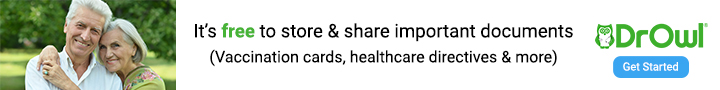I am sure you have clicked on something you wish you didn’t, only to find trouble on your computer screen. Recently, a friend of mine texted me a frantic message. When Clicking a Link Brings a Virus When Clicking a Link Brings a Virus
“A screen just popped up on my computer saying my computer has been blocked. It states they have been alerted that it has been infected with a virus and spyware. It’s from Microsoft and it said to call (number redacted). Could this be real? I don’t know what to do!” Clicking a Link Brings a Virus
The message on her screen wasn’t from Microsoft. It was from a scammer intent on causing her harm. Instead of calling the number offered by the message, she contacted me and I walked her through the process of eliminating the threat. Fortunately, the scammer didn’t cause real harm, this time, but it can happen again without understanding how it happened.


How did the threat appear on the computer screen? My friend couldn’t recall what might have triggered the fake virus message that appeared on her screen, nor could I inspect the computer personally as I was in the gym in another state and couldn’t see her screen. I suspect that she clicked on a link directing her to a website that generated the threatening pop-up window. It’s also possible that she attempted to download free software that either directly generated the message, installed third-party software that generated the message, or sent her to a website that generated the pop-up window. When Clicking a Link Brings a Virus
Whatever the case might have been, the pop-up window wasn’t a threat to her computer. As a safety precaution, I had her download a malware removal tool to eliminate threats that might been working sneakily in the background of her system.
To prevent this type of message from crossing your computer screen, avoid clicking on links that might take you to an unknown location. To find out where a link will take you, hover your cursor above the link, but don’t click it. Look at the bottom left corner of your screen for a small box that will identify the details of the link. If it doesn’t look like the destination you want, or it looks like an unidentifiable code, refrain from clicking the link. When Clicking a Link Brings a Virus
If you find a message similar to the one my friend encountered on your screen despite your best efforts to avoid it, refrain from clicking on anything in or around the window and don’t follow its instructions. Instead, take the following action:
- Press the CTRL-ALT-DEL keys simultaneously on your keyboard
- Select “Start Task Manager” on the screen that appears
- Left click the logo of the browser you’re using from the selection menu that appears (such as Internet Explorer, Firefox, Chome, etc.)
- Click “End Task” on the bottom right of the menu
This should terminate the browser session and close the fake virus message. Click here for more help.
When Clicking a Link Brings a Virus
When Clicking a Link Brings a Virus
When Clicking a Link Brings a Virus When Clicking a Link Brings a Virus When Clicking a Link Brings a Virus When Clicking a Link Brings a Virus When Clicking a Link Brings a Virus When Clicking a Link Brings a Virus When Clicking a Link Brings a Virus When Clicking a Link Brings a Virus When Clicking a Link Brings a Virus When Clicking a Link Brings a Virus When Clicking a Link Brings a Virus When Clicking a Link Brings a Virus