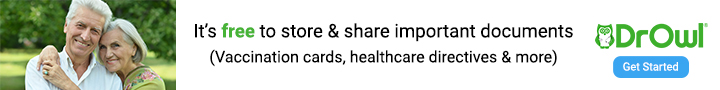These days, digital devices are an essential part of almost everybody’s life. With a smartphone in every pocket, a tablet in every living room, and computers powering seemingly every business on the planet, it’s clear we’re living in a digital world. But for many seniors — even those who are used to some older technologies — the rate of change in modern technology is too much, too fast. 5 Strategies for Helping Seniors with Technology
That can make it tough to teach seniors how to use new phones, new computers, and the array of apps and services that might improve seniors’ lives. But with patience, smarts, and maybe a little bit of help, it’s possible to teach your mom or dad how to use these new technologies.
1. Choose Intuitive Devices
While digital devices used to be designed for power and functionality first, there has been a trend in user-friendly design over the past several years. One result of this trend has been a rise in intuitive technologies. Intuitive devices and apps are designed so that users can usually guess how things work, without the need for instruction. While most seniors will still need coaching with intuitive devices and apps, you can remove many stumbling blocks by choosing technologies they feel more comfortable using.
2. Don’t Overwhelm Seniors
One common mistake that people make when teaching seniors how to use technology is to overwhelm them. This can happen when you teach your parent how to use a phone or tablet, but don’t spend as much time teaching them how to use specific applications. The best thing to do is to teach your parent one use for their device at a time, and not go overboard with too many applications for them to keep track of.
3. Create Cheat Sheets for Common Problems
Typically, seniors will have one or two problem areas that crop up when they learn how to use a new device. One way to get around these is to create handwritten cheat sheets that explain how to resolve specific problems. (After all, even with their shiny new laptop, most seniors will still find pen and paper useful).
4. Take On Tech Support Duties
If your mom or dad are trying to get the hang of a new technology, make sure they know you’re willing to help them out when they need it. Too often, parents feel embarrassed asking questions, or children become impatient with seniors who are just looking for honest answers. So let your parent know that you’re just a call away if they find themselves stuck or frustrated, and take care to answer their questions with kindness and patience.
5. Hire a Technology Helper
At Visiting Angels, one program that’s become increasingly popular in recent years is our Social Care Program. This program teaches seniors how to use social technologies, including cell phones, email, Facebook, Skype, FaceTime, ecommerce sites, and more. This way, seniors have a knowledgeable helper around the home on a regular schedule.
If you think that your loved one could benefit from a helping hand with modern technology, your local Visiting Angels will be happy to help. Contact your local Visiting Angels office today to learn more about how we help seniors learn and use digital technologies.
5 Strategies for Helping Seniors with Technology 5 Strategies for Helping Seniors with Technology 5 Strategies for Helping Seniors with Technology
5 Strategies for Helping Seniors with Technology
5 Strategies for Helping Seniors with Technology 5 Strategies for Helping Seniors with Technology 5 Strategies for Helping Seniors with Technology 5 Strategies for Helping Seniors with Technology